今天在启动mysql时出现以下问题:
[root@www ~]# mysql -u root -p enter password: error 1045 (28000): access denied for user 'root'@'localhost' (using password: yes)
网上的答案是各种各样的,最终解决问题的方法总结为以下,好多都是没有设置初始密码造成此问题的。
解决方法如下:
[root@www ~]# service mysqld stop #先关闭mysql服务
stopping mysqld: [ ok ]
[root@www ~]# mysql
error 2002 (hy000): can't connect to local mysql server through socket '/var/lib/mysql/mysql.sock' (2)
[root@www ~]# mysql -u root -p #关闭服务后又出现如下问题
enter password:
error 2002 (hy000): can't connect to local mysql server through socket '/var/lib/mysql/mysql.sock' (2)
[root@www ~]# mysql -u root mysql #键入此命令进入mysql
reading table information for completion of table and column names
you can turn off this feature to get a quicker startup with -a
welcome to the mysql monitor. commands end with ; or \g.
your mysql connection id is 1
server version: 5.1.73 source distribution
copyright (c) 2000, 2013, oracle and/or its affiliates. all rights reserved.
oracle is a registered trademark of oracle corporation and/or its
affiliates. other names may be trademarks of their respective
owners.
type 'help;' or '\h' for help. type '\c' to clear the current input statement.
mysql> update user set password=password('123') where user='root' and host='localhost'; ---->修改root的密码
query ok, 1 row affected (0.04 sec)
rows matched: 1 changed: 1 warnings: 0
mysql> flush priviledge;
error 1064 (42000): you have an error in your sql syntax; check the manual that corresponds to your mysql server version for the right syntax to use near 'priviledge' at line 1
mysql> flush privileges;
query ok, 0 rows affected (0.00 sec)
mysql> \q
bye
[root@www ~]# mysql -u root -p ------>重新进入
enter password:
welcome to the mysql monitor. commands end with ; or \g.
your mysql connection id is 2
server version: 5.1.73 source distribution
copyright (c) 2000, 2013, oracle and/or its affiliates. all rights reserved.
oracle is a registered trademark of oracle corporation and/or its
affiliates. other names may be trademarks of their respective
owners.
type 'help;' or '\h' for help. type '\c' to clear the current input statement.
mysql> \q
bye
到此就完了!!
如对本文有疑问,请在下面进行留言讨论,广大热心网友会与你互动!! 点击进行留言回复

小白安装登录mysql-8.0.19-winx64的教程图解(新手必看)

Navicat连接MySQL时报10060、1045错误及my.ini位置问题



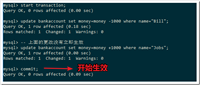
网友评论