本文实例讲述了基于thinkphp实现的微信自定义分享功能。分享给大家供大家参考,具体如下:
在许多大的网站我们都会看到点击分享就可以把数据分享到微信或qq或其它的平台了,下面我们来看一段php版微信自定义分享代码,代码参考官方开发的没有任何问题.
分享需要认证微信订阅号或者服务号.
php 代码(thinkphp):
$appid='xxx';
$appsecret='xxxx';
$timestamp = time();
$noncestr = $this->getrandstr(15);
// dump();
$url = 'https://api.weixin.qq.com/cgi-bin/ticket/getticket?access_token='. $this->get_token($appid,$appsecret) .'&type=jsapi';
$ret_json = $this->curl_get_contents($url);
$ret = json_decode($ret_json);
$ticket = $ret-> ticket;
//var_dump($ret);
$strvalue = 'jsapi_ticket='.$ticket.'&noncestr='.$noncestr.'×tamp='.$timestamp.'&url=http://'.$_server['http_host'].$_server['request_uri'];
$signature = sha1($strvalue);
$this->assign('timestamp',$timestamp);
$this->assign('noncestr',$noncestr);
$this->assign('signature',$signature);
function get_token($appid,$appsecret){
if(s('access_token')) return s('access_token');
$url = "https://api.weixin.qq.com/cgi-bin/token?grant_type=client_credential&appid=$appid&secret=$appsecret";
$ret_json = $this->curl_get_contents($url);
$ret = json_decode($ret_json);
if($ret -> access_token){
s('access_token',$ret -> access_token,7200);
return $ret -> access_token;
}
}
function is_weixin(){
if (strpos($_server['http_user_agent'], 'micromessenger') !== false ) {
return true;
}
return false;
}
function getrandstr($length){
$str = 'abcdefghijklmnopqrstuvwxyz0123456789abcdefghijklmnopqrstuvwxyz';
$randstring = '';
$len = strlen($str)-1;
for($i = 0;$i < $length;$i ++){
$num = mt_rand(0, $len);
$randstring .= $str[$num];
}
return $randstring;
}
function curl_get_contents($url){
$ch = curl_init();
curl_setopt($ch, curlopt_url, $url);
curl_setopt($ch, curlopt_timeout, 1);
curl_setopt($ch, curlopt_maxredirs, 200);
curl_setopt($ch, curlopt_useragent, _useragent_);
curl_setopt($ch, curlopt_referer, _referer_);
@curl_setopt($ch, curlopt_followlocation, 1);
curl_setopt($ch, curlopt_returntransfer, true);
curl_setopt($ch, curlopt_ssl_verifypeer, false);
curl_setopt($ch, curlopt_ssl_verifyhost, false);
$r = curl_exec($ch);
curl_close($ch);
return $r;
}
js代码:需要引入:http://res.wx.qq.com/open/js/jweixin-1.0.0.js
wx.config({
debug: false, // 开启调试模式,调用的所有api的返回值会在客户端alert出来,若要查看传入的参数,可以在pc端打开,参数信息会通过log打出,仅在pc端时才会打印。
appid: 'wxae7c36a1349c5868', // 必填,公众号的唯一标识
timestamp: '{$timestamp}', // 必填,生成签名的时间戳
noncestr: '{$noncestr}', // 必填,生成签名的随机串
signature: '{$signature}',// 必填,签名,见附录1
jsapilist: ['onmenusharetimeline','onmenushareappmessage'] // 必填,需要使用的js接口列表,所有js接口列表见附录2
});
wx.ready(function(){
wx.onmenusharetimeline({
title: '{$contentinfo.title}', // 分享标题
link: window.location.href, // 分享链接
imgurl: 'http://'+window.location.host+'{$categoryinfo.image}', // 分享图标
success: function () {
// 用户确认分享后执行的回调函数
//alert(1111);
//fxfunc();
},
cancel: function () {
// 用户取消分享后执行的回调函数
//alert("您取消了分享");
}
});
wx.onmenushareappmessage({
title: '{$contentinfo.title}', // 分享标题
desc: removehtmltag('{$contentinfo.content}'), // 分享描述
link: window.location.href, // 分享链接
imgurl: 'http://'+window.location.host+'{$categoryinfo.image}', // 分享图标
type: '', // 分享类型,music、video或link,不填默认为link
dataurl: '', // 如果type是music或video,则要提供数据链接,默认为空
success: function () {
// 用户确认分享后执行的回调函数
//fxfunc();
},
cancel: function () {
//alert("您取消了分享");
// 用户取消分享后执行的回调函数
}
});
// config信息验证后会执行ready方法,所有接口调用都必须在config接口获得结果之后,config是一个客户端的异步操作,所以如果需要在页面加载时就调用相关接口,则须把相关接口放在ready函数中调用来确保正确执行。对于用户触发时才调用的接口,则可以直接调用,不需要放在ready函数中。
});
function removehtmltag(str) {
str = str.replace(/<\/?[^>]*>/g,''); //去除html tag
str = str.replace(/[ | ]*\n/g,'\n'); //去除行尾空白
//str = str.replace(/\n[\s| | ]*\r/g,'\n'); //去除多余空行
str=str.replace(/ /ig,'');//去掉
return str;
}
更多关于php相关内容感兴趣的读者可查看本站专题:《php微信开发技巧汇总》、《php编码与转码操作技巧汇总》、《php网络编程技巧总结》、《php基本语法入门教程》、《php字符串(string)用法总结》、《php+mysql数据库操作入门教程》及《php常见数据库操作技巧汇总》
希望本文所述对大家php程序设计有所帮助。
如对本文有疑问, 点击进行留言回复!!

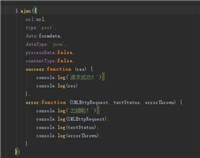
thinkphp5 + ajax 使用formdata提交数据(包括文件上传) 后台返回json完整实例

使用Entrust扩展包在laravel 中实现RBAC的功能
网友评论