& {
trap { throw $_ }
&$finally
}
}
使用示例:
try {
echo " ::do some work..."
echo " ::try divide by zero: $(0/0)"
} -catch {
echo " ::cannot handle the error (will rethrow): $_"
#throw $_
} -finally {
echo " ::cleanup resources..."
}
如对本文有疑问, 点击进行留言回复!!

iTuness Connect 上传ipa报错:ERROR ITMS-90087: “Unsupported Architectures.



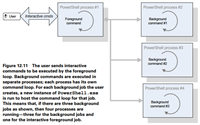
如何利用PowerShell监控Win-Server性能详解
网友评论