android平台有三种网络接口可以使用,他们分别是:java.net.*(标准java接口)、org.apache接口和android.net.*(android网络接口)。下面分别介绍这些接口的功能和作用。
1.标准java接口
java.net.*提供与联网有关的类,包括流、数据包套接字(socket)、internet协议、常见http处理等。比如:创建url,以及urlconnection/httpurlconnection对象、设置链接参数、链接到服务器、向服务器写数据、从服务器读取数据等通信。这些在java网络编程中均有涉及,我们看一个简单的socket编程,实现服务器回发客户端信息。
下面用个例子来说明:
a、客户端:
新建android项目工程:socketforandroid(这个随意起名字了吧,我是以这个建立的!)
下面是main_activity.xml的代码:
<?xml version="1.0" encoding="utf-8"?> <linearlayout xmlns:android="http://schemas.android.com/apk/res/android" android:layout_width="fill_parent" android:layout_height="fill_parent" android:orientation="vertical"> <textview android:layout_width="fill_parent" android:layout_height="wrap_content" android:text="@string/hello" /> <edittext android:id="@+id/message" android:layout_width="match_parent" android:layout_height="wrap_content" android:hint="@string/hint" /> <button android:id="@+id/send" android:layout_width="fill_parent" android:layout_height="wrap_content" android:text="@string/send" /> </linearlayout>
mainactivity.java的代码入下:
package com.yaowen.socketforandroid;
import android.os.bundle;
import android.support.v7.app.appcompatactivity;
import android.view.view;
import android.widget.button;
import android.widget.edittext;
import java.io.bufferedreader;
import java.io.bufferedwriter;
import java.io.ioexception;
import java.io.inputstreamreader;
import java.io.outputstreamwriter;
import java.io.printwriter;
import java.net.socket;
public class mainactivity extends appcompatactivity {
private edittext message;
private button send;
@override
protected void oncreate(bundle savedinstancestate) {
super.oncreate(savedinstancestate);
setcontentview(r.layout.activity_main);
//初始化两个ui控件
message = (edittext) findviewbyid(r.id.message);
send = (button) findviewbyid(r.id.send);
//设置发送按钮的点击事件响应
send.setonclicklistener(new view.onclicklistener() {
@override
public void onclick(view v) {
socket socket = null;
//获取message输入框里的输入的内容
string msg = message.gettext().tostring() + "\r\n";
try {
//这里必须是192.168.3.200,不可以是localhost或者127.0.0.1
socket = new socket("192.168.3.200", 18888);
printwriter out = new printwriter(
new bufferedwriter(
new outputstreamwriter(
socket.getoutputstream()
)
), true);
//发送消息
out.println(msg);
//接收数据
bufferedreader in = new bufferedreader(
new inputstreamreader(
socket.getinputstream()
)
);
//读取接收的数据
string msg_in = in.readline();
if (null != msg_in) {
message.settext(msg_in);
system.out.println(msg_in);
} else {
message.settext("接收的数据有误!");
}
//关闭各种流
out.close();
in.close();
} catch (ioexception e) {
e.printstacktrace();
} finally {
try {
if (null != socket) {
//socket不为空时,最后记得要把socket关闭
socket.close();
}
} catch (ioexception e) {
e.printstacktrace();
}
}
}
});
}
}
最后别忘记添加访问网络权限:
<uses-permission android:name="android.permission.internet" />
b、服务端:
package service;
import java.io.bufferedreader;
import java.io.bufferedwriter;
import java.io.ioexception;
import java.io.inputstreamreader;
import java.io.outputstreamwriter;
import java.io.printwriter;
import java.net.serversocket;
import java.net.socket;
public class serverandroid implements runnable {
@override
public void run() {
socket socket = null;
try {
serversocket server = new serversocket(18888);
// 循环监听客户端链接请求
while (true) {
system.out.println("start...");
// 接收请求
socket = server.accept();
system.out.println("accept...");
// 接收客户端消息
bufferedreader in = new bufferedreader(new inputstreamreader(socket.getinputstream()));
string message = in.readline();
system.out.println(message);
// 发送消息,向客户端
printwriter out = new printwriter(new bufferedwriter(new outputstreamwriter(socket.getoutputstream())),
true);
out.println("server:" + message);
// 关闭流
in.close();
out.close();
}
} catch (ioexception e) {
e.printstacktrace();
} finally {
if (null != socket) {
try {
socket.close();
} catch (ioexception e) {
e.printstacktrace();
}
}
}
}
// 启动服务器
public static void main(string[] args) {
thread server = new thread(new serverandroid());
server.start();
}
}
c、启动服务器,控制台会打印出“start...”字符串!
d、运行android项目文件,如下图:
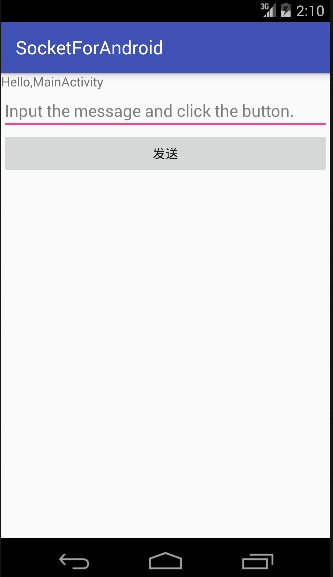
在输入框里输入如下字符串,点发送按钮:

服务器收到客户端发来的消息并打印到控制台:

2、apache接口
对于大部分应用程序而言jdk本身提供的网络功能已远远不够,这时就需要android提供的apache httpclient了。它是一个开源项目,功能更加完善,为客户端的http编程提供高效、最新、功能丰富的工具包支持。
下面我们以一个简单例子来看看如何使用httpclient在android客户端访问web。
首先,要在你的机器上搭建一个web应用test,有两个很简单的php文件:hello_get.php和hello_post.php!
内容如下:
hello_get.php的代码如下:
<html> <body> welcome <?php echo $_get["name"]; ?><br> you connected this page on : <?php echo $_get["get"]; ?> </body> </html>
hello_post.php的代码如下:
<html> <body> welcome <?php echo $_post["name"]; ?><br> you connected this page on : <?php echo $_post["post"]; ?> </body> </html>
在原来的android项目里新建一个apache活动类:apache.java,代码如下:
package com.yaowen.socketforandroid;
import android.os.bundle;
import android.support.v7.app.appcompatactivity;
import android.view.view;
import android.widget.button;
import android.widget.textview;
import org.apache.http.httpentity;
import org.apache.http.httpresponse;
import org.apache.http.namevaluepair;
import org.apache.http.client.clientprotocolexception;
import org.apache.http.client.httpclient;
import org.apache.http.client.entity.urlencodedformentity;
import org.apache.http.client.methods.httpget;
import org.apache.http.client.methods.httppost;
import org.apache.http.impl.client.defaulthttpclient;
import org.apache.http.message.basicnamevaluepair;
import java.io.bufferedreader;
import java.io.ioexception;
import java.io.inputstreamreader;
import java.io.unsupportedencodingexception;
import java.util.arraylist;
import java.util.list;
/**
* created by yaowen on 2015/11/10.
*/
public class apacheactivity extends appcompatactivity implements view.onclicklistener {
private textview textview;
private button get1, post1;
@override
protected void oncreate(bundle savedinstancestate) {
super.oncreate(savedinstancestate);
setcontentview(r.layout.apache);
textview = (textview) findviewbyid(r.id.textview);
get1 = (button) findviewbyid(r.id.get);
post1 = (button) findviewbyid(r.id.post);
get1.setonclicklistener(this);
post1.setonclicklistener(this);
}
@override
public void onclick(view v) {
if (v.getid() == r.id.get) {
//注意:此处ip不能用127.0.0.1或localhost,android模拟器已将它自己作为了localhost
string url = "http://192.168.3.200/test/hello_get.php?name=yaowen&get=get";
textview.settext(get(url));
}
if (v.getid() == r.id.post) {
string url="http://192.168.3.200/test/hello_post.php";
textview.settext(post(url));
}
}
/**
* 以post方式发送请求,访问web
*
* @param url web地址
* @return 响应数据
*/
private string post(string url) {
bufferedreader reader = null;
stringbuffer sb = null;
string result = "";
httpclient client = new defaulthttpclient();
httppost requset = new httppost(url);
//保存要传递的参数
list<namevaluepair> params = new arraylist<namevaluepair>();
//添加参数
params.add(new basicnamevaluepair("name", "yaowen"));
params.add(new basicnamevaluepair("post","post"));
try {
httpentity entity = new urlencodedformentity(params, "utf-8");
requset.setentity(entity);
httpresponse response = client.execute(requset);
if (response.getstatusline().getstatuscode() == 200) {
system.out.println("post success");
reader = new bufferedreader(new inputstreamreader(response.getentity().getcontent()));
sb = new stringbuffer();
string line = "";
string nl = system.getproperty("line.separator");
while ((line = reader.readline()) != null) {
sb.append(line);
}
}
} catch (unsupportedencodingexception e) {
e.printstacktrace();
} catch (clientprotocolexception e) {
e.printstacktrace();
} catch (ioexception e) {
e.printstacktrace();
} finally {
if (null != reader) {
try {
reader.close();
} catch (ioexception e) {
e.printstacktrace();
}
}
if (null != sb) {
result = sb.tostring();
}
}
return result;
}
/**
* 以get方式发送请求,访问web
*
* @param url web地址
* @return 响应数据
*/
private static string get(string url) {
bufferedreader bufferedreader = null;
stringbuffer sb = null;
string result = "";
httpclient client = new defaulthttpclient();
httpget request = new httpget(url);
//发送请求,得到响应
try {
httpresponse response = client.execute(request);
//请求成功
if (response.getstatusline().getstatuscode() == 200) {
bufferedreader = new bufferedreader(
new inputstreamreader(
response.getentity()
.getcontent()
)
);
sb = new stringbuffer();
string line = "";
string nl = system.getproperty("line.separator");
while ((line = bufferedreader.readline()) != null) {
sb.append(line);
}
}
} catch (ioexception e) {
e.printstacktrace();
} finally {
if (null != bufferedreader) {
try {
bufferedreader.close();
//bufferedreader=null;
} catch (ioexception e) {
e.printstacktrace();
}
}
if (null != sb) {
result = sb.tostring();
}
}
return result;
}
}
新建一个apache.xml文件,如下:
<?xml version="1.0" encoding="utf-8"?> <linearlayout xmlns:android="http://schemas.android.com/apk/res/android" android:layout_width="fill_parent" android:layout_height="fill_parent" android:orientation="vertical"> <textview android:id="@+id/textview" android:layout_width="fill_parent" android:layout_height="wrap_content" android:gravity="center" android:text="通过按钮选择不同方式访问网页" /> <button android:id="@+id/get" android:layout_width="match_parent" android:layout_height="wrap_content" android:text="get" /> <button android:id="@+id/post" android:layout_width="match_parent" android:layout_height="wrap_content" android:text="post" /> </linearlayout>
结果运行如下:

3.android.net编程:
常常使用此包下的类进行android特有的网络编程,如:访问wifi,访问android联网信息,邮件等功能。
这里就不详细做例子了,因为这个接触比较多~~~。
下面给大家介绍android的网络通讯
我们知道,java提供的socket可以完成了两台pc机的通信。tcpserver需要客户端和服务器,服务器用socketserver和socket完成,客户端使用socket完成......这些我们都很熟悉。此章主要是通过tcpserver完成android 与pc机的通信,
首先来看我们熟悉的服务器程序:
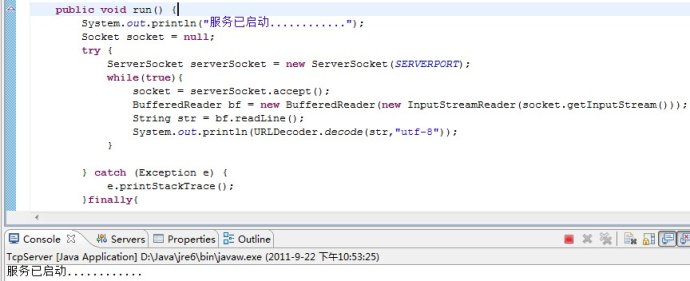
上图用主方法main其他一个thread,然后在run方法里面无限监听发送过来的内容,如果有内容则输出。利用的是java的api,很经典。
接下来就是在android端发送数据给pc端,其代码如下:

这样就完成了android与pc机间的通信。
如对本文有疑问, 点击进行留言回复!!
IjkPlayer【1】 Demo Android的最简单实现

一起Talk Android吧(第二百六十回:Android中的BottomNavigationView概述)


网友评论