废话不多说,直接上代码
网页客户端
1 <!doctype html>
2 <html>
3 <head>
4 <meta http-equiv="content-type" content="text/html; charset=utf-8" />
5 <title>client</title>
6 </head>
7 <body>
8 <button onclick="testclick()">点击</button>
9 <br>
10 <div id ="res_data"></div>
11 <script src="http://code.jquery.com/jquery-latest.js"></script>
12 <script type="text/javascript">
13 function testclick(){
14 var httprequest = new xmlhttprequest();
15 httprequest.open("post","http://192.168.3.151:8385/",true);
16 httprequest.setrequestheader("content-type","text/html; charset=utf-8");
17 httprequest.withcredentials = true;
18 var msg = "this is a request";//新建一个字符串,通过send方法发送给服务器
19 httprequest.send(msg);
20 httprequest.onload = function (e){
21 $('#res_data').append("<p>"+ httprequest.responsetext +"</p>");//有返回信息时将信息打印在页面
22 }
23 httprequest.onerror = function(e){
24 alert('请求失败');
25 }
26 }
27 </script>
28 </body>
29 </html>
实际效果:

就是一个最最简单的页面,当点击页面按钮时 将请求发送到服务端
下面是node.js写的服务端的代码
1 var http = require('http');
2 var port = 8385;
3 http.createserver(function (req, res) {
4 req.on('data', function(data) {
5 console.log(data.tostring());
6 });
7 res.setheader("access-control-allow-credentials", "true");
8 res.setheader("access-control-allow-origin", "http://192.168.3.151:9000");
9 res.setheader("access-control-allow-headers", "content-type");
10 res.setheader("content-type", "text/html; charset=utf-8");
11 var msg = "this is a response";
12 res.end(msg);
13 }).listen(port, function () {
14 console.log('server is listening on port ' + port);
15 })
其中 7 8 9 这3行都是为了处理网页跨域的设置
现在运行这个node

服务器就启动好了
前端点击发送请求,服务端接收到请求,服务端也返回信息给网页
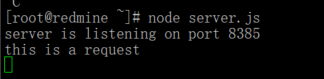

麻雀虽小五脏俱全,这样一个前端-后端的系统就写好了
如对本文有疑问,请在下面进行留言讨论,广大热心网友会与你互动!! 点击进行留言回复
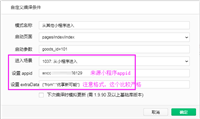

怎么理解wx.navigateTo的events参数使用详情

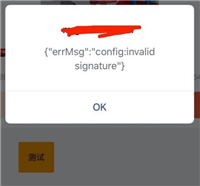
微信jssdk踩坑之签名错误invalid signature



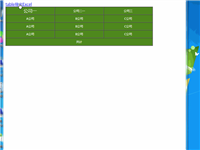
网友评论