PCA降维、法向量估计
# 实现PCA分析和法向量计算,并加载数据集中的文件进行验证
import open3d as o3d
import os
import numpy as np
from pyntcloud import PyntCloud
from pandas import DataFrame
import matplotlib.pyplot as plt
from mpl_toolkits.mplot3d import Axes3D
# matplotlib显示点云函数
def Point_Cloud_Show(points):
fig = plt.figure(dpi=150)
ax = fig.add_subplot(111, projection='3d')
ax.scatter(points[:,0], points[:,1], points[:,2], cmap='spectral', s=2, linewidths=0, alpha=1, marker=".")
plt.title('Point Cloud')
ax.set_xlabel('x')
ax.set_ylabel('y')
ax.set_zlabel('z')
plt.show()
# 二维点云显示函数
def Point_Show(pca_point_cloud):
x = []
y = []
pca_point_cloud = np.asarray(pca_point_cloud)
for i in range(10000):
x.append(pca_point_cloud[i][0])
y.append(pca_point_cloud[i][1])
plt.scatter(x,y)
plt.show()
# 功能:计算PCA的函数
# 输入:
# data:点云,NX3的矩阵
# correlation:区分np的cov和corrcoef,不输入时默认为False
# sort: 特征值排序,排序是为了其他功能方便使用,不输入时默认为True
# 输出:
# eigenvalues:特征值
# eigenvectors:特征向量
def PCA(data, correlation=False, sort=True):
# data => (10000, 3) data_mean => (1, 3)
data_mean = np.mean(data, axis=0) # 对列求均值
# normalize_data => (10000, 3)
normalize_data = data - data_mean # 数据归一化操作
# H => (3, 3)
H = np.dot(normalize_data.transpose(), normalize_data)
# eigenvectors => (3,3) eigenvalues => (3,) eigenvectors_transpose => (3,3)
eigenvectors, eigenvalues, eigenvectors_transpose = np.linalg.svd(H) # SVD分解
# 将特征值从大到小进行排序,便于提取主成分向量
if sort:
sort = eigenvalues.argsort()[::-1]
eigenvalues = eigenvalues[sort]
eigenvectors = eigenvectors[:, sort]
return eigenvalues, eigenvectors, normalize_data
def main():
#指定点云路径
# cat_index = 10 # 物体编号,范围是0-39,即对应数据集中40个物体
# root_dir = '/Users/renqian/cloud_lesson/ModelNet40/ply_data_points' # 数据集路径
# cat = os.listdir(root_dir)
# filename = os.path.join(root_dir, cat[cat_index],'train', cat[cat_index]+'_0001.ply') # 默认使用第一个点云
# # 原始点云显示、可视化点云PCA之后的结果、PCA降维之后依据成分向量还原点云、用PCA分析点云主方向
#*********************************************************************************
# 1、加载原始点云(text)
raw_point_cloud_matrix = np.genfromtxt(r"modelnet40_normal_resampled\airplane\airplane_0002.txt", delimiter=",")
# raw_point_cloud_matrix_part = > (10000, 3)
raw_point_cloud_matrix_part = raw_point_cloud_matrix[:, 0:3]
raw_point_cloud = DataFrame(raw_point_cloud_matrix[:, 0:3]) # 选取每一列的第0至第2个元素
raw_point_cloud.columns = ['x', 'y', 'z']
point_cloud_pynt = PyntCloud(raw_point_cloud)
point_cloud_o3d = point_cloud_pynt.to_instance("open3d", mesh=False)
o3d.visualization.draw_geometries([point_cloud_o3d])
Point_Cloud_Show(raw_point_cloud_matrix_part)
# 2、可视化点云PCA之后的结果
eigenvalues, eigenvectors, normalize_data = PCA(raw_point_cloud_matrix_part)
# vector => (3,2)
vector = np.mat(eigenvectors[:, 0:2])
# vector_transpose => (2,3)
vector_transpose = vector.transpose()
# pca_point_cloud_1 => (10000, 2)
pca_point_cloud_1 = np.dot(normalize_data, vector)
print(pca_point_cloud_1)
# 3、PCA降维之后成分还原显示
Point_Show(pca_point_cloud_1)
# pca_point_cloud_1 => (10000, 3)
pca_point_cloud_2 = np.dot(pca_point_cloud_1, vector_transpose)
Point_Cloud_Show(pca_point_cloud_2)
# 4、用PCA分析点云主方向
primary_orientation_ = eigenvectors[:, 0]
second_orientation = eigenvectors[:, 1]
print('the main orientation of this pointcloud is: ', primary_orientation_)
print('the second orientation of this pointcloud is: ', second_orientation)
point = [[0,0,0], primary_orientation_, second_orientation]
lines = [[0,1], [0,2]]
colors = [[1,0,0], [0,1,0]]
# 构造open3d中的LineSet对象,用于主成分和次主成分显示
line_set = o3d.geometry.LineSet(points=o3d.utility.Vector3dVector(point), lines=o3d.utility.Vector2iVector(lines))
line_set.colors = o3d.utility.Vector3dVector(colors)
o3d.visualization.draw_geometries([point_cloud_o3d, line_set])
# 循环计算每个点的法向量
#*********************************************************************************
# 从点云中获取点,只对点进行处理
points = point_cloud_pynt.points
print('total points number is:', points.shape[0])
normals = []
# 由于最近邻搜索是第二章的内容,所以此处允许直接调用open3d中的函数
pcd_tree = o3d.geometry.KDTreeFlann(point_cloud_o3d)
# 每一点的法向量计算,通过PCA降维,对应最小特征值的成分向量近似为法向量
for i in range(points.shape[0]):
[_, idx, _] = pcd_tree.search_knn_vector_3d(point_cloud_o3d.points[i], 20)
k_nearest_point = np.asarray(point_cloud_o3d.points)[idx, :]
w, v, _ = PCA(k_nearest_point)
normals.append(v[:, 2])
normals = np.array(normals, dtype=np.float64)
print(normals.shape)
# TODO: 此处把法向量存放在了normals中
point_cloud_o3d.normals = o3d.utility.Vector3dVector(normals)
# 法向量可视化,根据open3d文档,需要在显示窗口按住键‘n’才可以看到法向量
o3d.visualization.draw_geometries([point_cloud_o3d])
if __name__ == '__main__':
main()
点云体素及FPS滤波
# 实现滤波,并加载数据集中的文件进行验证
import open3d as o3d
import os
import numpy as np
from pyntcloud import PyntCloud
from pandas import DataFrame
import random as rand
# 功能:根据选择模式对点云进行不同的滤波操作
# 其中FPS滤波,主要采用for循环搭配排序操作,程序的时间复杂度较大,效率不高
# 输入:
# point_cloud:输入点云
# leaf_size: voxel尺寸
def voxel_filter(point_cloud, leaf_size, filter_mode):
filtered_points = []
# filter_mode == 1 进行 Voxel Grid Downsampling - Exact
# filter_mode == 0 进行 Farthest Point Sampling (FPS)
if filter_mode:
# Voxel Grid Downsampling - Exact
# step1: compute the min or max of the point
x_max, y_max, z_max = point_cloud.max(axis=0)
x_min, y_min, z_min = point_cloud.min(axis=0)
print(x_max, y_max, z_max)
print(x_min, y_min, z_min)
# step2: determine the voxel grid size r
voxel_r = leaf_size
# step3: Compute the dimension of the voxel grid
Dx = (x_max - x_min) / voxel_r
Dy = (y_max - y_min) / voxel_r
Dz = (z_max - z_min) / voxel_r
# step4: Compute voxel index for each point
point_cloud = np.asarray(point_cloud)
h = []
for i in range(point_cloud.shape[0]):
hx = np.floor((point_cloud[i][0] - x_min) / voxel_r)
hy = np.floor((point_cloud[i][1] - x_min) / voxel_r)
hz = np.floor((point_cloud[i][2] - x_min) / voxel_r)
H = hx + hy*Dx + hz*Dx*Dy
h.append(H)
h = np.asarray(h)
# step5: Sort the points according to the index in step4
# 将step4得到的位置映射列表进行排序,并返回索引序号
voxel_index = np.argsort(h)
# 按照索引将setp4得到的位置映射列表元素由小到大排序
h_sort = h[voxel_index]
# step6: Iterate the sorted points, select points according to Centroid / Random method
index_begin = 0
for i in range(len(voxel_index)-1):
if(h_sort[i] == h_sort[i+1]):
continue
else:
point_index = voxel_index[index_begin:(i+1)]
filtered_points.append(np.mean(point_cloud[point_index], axis=0))
index_begin = i
print(len(filtered_points))
filtered_points = np.array(filtered_points, dtype=np.float64)
return filtered_points
# ************************************************************************************
# Farthest Point Sampling (FPS)
# FPS: cloud, compute its distance to the nearest FPS point
# Choose the point with the largest value
point_first_index = rand.randint(0, len(point_cloud)) # 随机选取第一个点当做FPS下采样的起点
filtered_points.append(point_cloud[point_first_index])
downsample_point_num = len(point_cloud) * 0.5 # 按照50%作为下采样的目标点数
for i in range(int(downsample_point_num)):
ipoint_jpoint_distance = []
if(i == 0): #使用随机选取的点作为FPS的第一个点
i_x = point_cloud[point_first_index][0]
i_y = point_cloud[point_first_index][1]
i_z = point_cloud[point_first_index][2]
for j in range(len(point_cloud)):
j_x = point_cloud[j][0]
j_y = point_cloud[j][1]
j_z = point_cloud[j][2]
distance = pow((i_x-j_x), 2) + pow((i_y-j_y), 2) + pow((i_z-j_z), 2)
ipoint_jpoint_distance.append(distance)
distance_sort = np.argsort(ipoint_jpoint_distance)
filtered_points.append(point_cloud[distance_sort[-1]])
continue
# 遍历点云中的每一个点
for j in range(len(point_cloud)):
j_x = point_cloud[j][0]
j_y = point_cloud[j][1]
j_z = point_cloud[j][2]
distance_list = []
# 计算遍历到的原点云中的点与已采到的点之间的距离
for k in range(len(filtered_points)):
point_repeat = True # point_repeat防止比较同一个点之间的距离
k_x = filtered_points[k][0]
k_y = filtered_points[k][1]
k_z = filtered_points[k][2]
if (j_x == k_x and j_y == k_y and j_z == k_z):
point_repeat = False
break
distance = pow((i_x-j_x), 2) + pow((i_y-j_y), 2) + pow((i_z-j_z), 2)
distance_list.append(distance)
if point_repeat is True:
distance_avg = np.mean(distance_list)
ipoint_jpoint_distance.append(distance_avg)
distance_sort = np.argsort(ipoint_jpoint_distance) # 对距离排序,返回索引序号
filtered_points.append(point_cloud[distance_sort[-1]]) # 将具有最大距离对应的点加入filtered_points
print(len(filtered_points))
# 把点云格式改成array,并对外返回
filtered_points = np.array(filtered_points, dtype=np.float64)
return filtered_points
def main():
# # 从ModelNet数据集文件夹中自动索引路径,加载点云
# cat_index = 10 # 物体编号,范围是0-39,即对应数据集中40个物体
# root_dir = '/Users/renqian/cloud_lesson/ModelNet40/ply_data_points' # 数据集路径
# cat = os.listdir(root_dir)
# filename = os.path.join(root_dir, cat[cat_index],'train', cat[cat_index]+'_0001.ply') # 默认使用第一个点云
# point_cloud_pynt = PyntCloud.from_file(file_name)
# 加载自己的点云文件
file_name = r"modelnet40_normal_resampled\car\car_0005.txt"
raw_point_cloud_matrix = np.genfromtxt(file_name, delimiter=",")
raw_point_cloud_matrix_part = raw_point_cloud_matrix[:, 0:3]
# 转成open3d能识别的格式
raw_point_cloud = DataFrame(raw_point_cloud_matrix[:, 0:3]) # 选取每一列的第0至第2个元素
raw_point_cloud.columns = ['x', 'y', 'z']
point_cloud_pynt = PyntCloud(raw_point_cloud)
point_cloud_o3d = point_cloud_pynt.to_instance("open3d", mesh=False)
o3d.visualization.draw_geometries([point_cloud_o3d]) # 显示原始点云
# 调用滤波函数,实现滤波
filtered_cloud = voxel_filter(raw_point_cloud_matrix_part, 0.05, filter_mode=1)
point_cloud_o3d.points = o3d.utility.Vector3dVector(filtered_cloud)
# 显示滤波后的点云
o3d.visualization.draw_geometries([point_cloud_o3d])
if __name__ == '__main__':
main()
本文地址:https://blog.csdn.net/m0_46278903/article/details/107097259
您可能感兴趣的文章:
如您对本文有疑问或者有任何想说的,请点击进行留言回复,万千网友为您解惑!

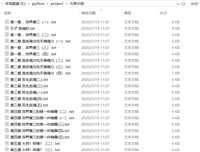



网友评论