<!DOCTYPE HTML>
<html>
<head>
<meta charset="utf-8">
<!--<meta name="viewport" content="width=device-width, initial-scale=1, maximum-scale=1, minimum-scale=1, user-scalable=no, minimal-ui">-->
<meta name="viewport" content="initial-scale=1.0, maximum-scale=1.0, user-scalable=no" />
<meta name="HandheldFriendly" content="true" />
<meta name="MobileOptimized" content="320" />
<meta name="apple-mobile-web-app-capable" content="yes">
<meta name="apple-mobile-web-app-status-bar-style" content="black">
<title>input视频测试</title>
</head>
<body>
<!--拍照 <input id="myfile" type="file" name="file" accept="image/*" capture="camera"> -->
//拍视频
<input type="file" name="video" id="video-input" accept="video/*" capture="user" onchange="videoChange()" />
<p style="font-size: 14px">附:
<br>只允许调起摄像头,不允许选择文件
<br>活体的视频大小不能超8Mb,时长不能超6秒
<br><span id='info'></span>
</p>
<video id="video" width='300' height="300" controls autoplay></video>
<script type="text/javascript">
function videoChange() {
var file = document.getElementById('video-input').files[0];
var fileSize = (Math.round(file.size / 1024)).toFixed();
document.getElementById('info').innerHTML += "所录视频大小约为:" + (fileSize / 1024).toFixed(2) + "Mb";
var url = URL.createObjectURL(file);
console.log(url);
document.getElementById("video").src = url;
}
</script>
</body>
</html>
如对本文有疑问,请在下面进行留言讨论,广大热心网友会与你互动!!
点击进行留言回复



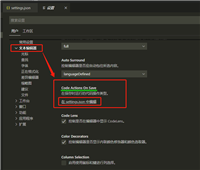
网友评论