本文对redis的过期处理机制做个简单的概述,让大家有个基本的认识。
redis中有个设置时间过期的功能,即对存储在redis数据库中的值可以设置一个过期时间。作为一个缓存数据库,这是非常实用的。如我们一般项目中的token或者一些登录信息,尤其是短信验证码都是有时间限制的,按照传统的数据库处理方式,一般都是自己判断过期,这样无疑会严重影响项目性能。
一、有效时间设置:
redis对存储值的过期处理实际上是针对该值的键(key)处理的,即时间的设置也是设置key的有效时间。expires字典保存了所有键的过期时间,expires也被称为过期字段。
四种处理策略
expire 将key的生存时间设置为ttl秒
pexpire 将key的生成时间设置为ttl毫秒
expireat 将key的过期时间设置为timestamp所代表的的秒数的时间戳
pexpireat 将key的过期时间设置为timestamp所代表的的毫秒数的时间戳
其实以上几种处理方式都是根据pexpireat来实现的,设置生存时间的时候是redis内部计算好时间之后在内存处理的,最终的处理都会转向pexpireat。
1、2两种方式是设置一个过期的时间段,就是咱们处理验证码最常用的策略,设置三分钟或五分钟后失效,把分钟数转换成秒或毫秒存储到redis中。
3、4两种方式是指定一个过期的时间 ,比如优惠券的过期时间是某年某月某日,只是单位不一样。
二、过期处理
过期键的处理就是把过期键删除,这里的操作主要是针对过期字段处理的。
redis中有三种处理策略:定时删除、惰性删除和定期删除。
定时删除:在设置键的过期时间的时候创建一个定时器,当过期时间到的时候立马执行删除操作。不过这种处理方式是即时的,不管这个时间内有多少过期键,不管服务器现在的运行状况,都会立马执行,所以对cpu不是很友好。
惰性删除:惰性删除策略不会在键过期的时候立马删除,而是当外部指令获取这个键的时候才会主动删除。处理过程为:接收get执行、判断是否过期(这里按过期判断)、执行删除操作、返回nil(空)。
定期删除:定期删除是设置一个时间间隔,每个时间段都会检测是否有过期键,如果有执行删除操作。这个概念应该很好理解。
看完上面三种策略后可以得出以下结论:
4. 1、3为主动删除,2为被动删除。
5. 1是实时执行的,对cpu不是很友好,但是这在最大程度上释放了内存,所以这种方式算是一种内存优先优化策略。
6. 2、3为被动删除,所以过期键应该会存在一定的时间,这样就使得过期键不会被立马删除,仍然占用着内存。但是惰性删除的时候一般是单个删除,相对来说对cpu是友好的。
7. 定期键这种删除策略是一种让人很蛋疼的策略,它既有避免1、2两种策略劣势的可能,也有同时发生1、2两种策略劣势的可能。如果定期删除执行的过于频繁就可能会演变成定时删除,如果执行的过少就有可能造成过多过期键未被删除而占用过多内存,如果时间的设置不是太好,既可能占用过多内存又同时对cpu产生不好的影响。所以。使用定期删除的时候一定要把握好这个删除的时间点。存在即为合理,既然开发的时候有这种策略,就说明定期删除还是有他的优势的,具体大家可以自己琢磨。
三、主从服务器删除过期键处理
参考书上说的有三种:rdb持久化、aof持久化和复制功能。
rdb:
1. 主服务器模式运行在载入rdb文件时,程序会检查文件中的键,只会加载未过期的,过期的会被忽略,所以rdb模式下过期键不会对主服务器产生影响。
2. 从服务器运行载入rdb文件时,会载入所有键,包括过期和未过期。当主服务器进行数据同步的时候,从服务器的数据会被清空,所以rdb文件的过期键一般不会对从服务器产生影响。
aof:
aof文件不会受过期键的影响。如果有过期键未被删除,会执行以下动作:
客户端请求时(过期键):
1.从数据库充删除被访问的过期键;
2.追加一条del 命令到aof文件;
3.向执行请求的客户端回复nil(空)。
复制:
1.主服务器删除过期键之后,向从服务器发送一条del指令,告知删除该过期键。
2.从服务器接收到get指令的时候不会对过期键进行处理,只会当做未过期键一样返回。(为了保持主从服务器数据的一致性)
3.从服务器只有接到主服务器发送的del指令后才会删除过期键。
参考书籍:《redis设计与实现》黄健宏著
补充知识:redis缓存数据需要指定缓存有效时间范围段的多个解决方案 calendar+quartz
在实现积分项目业务中,对不同场景设置了不同的key-value缓存到了redis中。但是因为对不同业务的key需要缓存的时间不尽相同,这里自定义工具类来实现。
设置redis缓存key,截取部分代码:
try{
//cachemanager就相当从redis链接池获取一个连接,具体工厂类获取在后面备注
cachemanager = (rediscachemanager) cachemanagerfactory.getcachemanager();
totalmoncount = float.parsefloat(cachemanager.getstring(monthkey)) + centcount;
if (centlimitbymonth != -1){
if (totalmoncount > centlimitbymonth) {
// 超出月上限不再累计
logger.error("exceeds the month limit cents! [" + totalmoncount + "] code:[" + code + "]");
return null;
}
}
//当未超出月额度,此时要对日额度进行判断;只需判断其是否超出日上限积分
if (daykey != null){
//累积积分;因为签到其实是没有每日积分的,是按次数规则累积的;但为了统一,直接用centcount代替(都是签一次1分)
totaldaycount = float.parsefloat(cachemanager.getstring(daykey)) + centcount;
if (centlimitbyday != -1){
if (totaldaycount > centlimitbyday){
logger.info("[error]teacher everyday assign cents > month limit! total: ["+totaldaycount+"]");
return null;
}
}
cachemanager.set(daykey,totaldaycount.tostring(),dateutil.getsecstoendofcurrentday());
}
//对月限制key进行积分累加
//每月1号凌晨1点启动脚本删除,同时设置了保存到月底缓存时间双重保障
cachemanager.set(monthkey, totalmoncount.tostring(), dateutil.getsecstoendofcurrentday());
logger.info("==monthkey:"+monthkey+"---value:"+totalmoncount);
}
...
}catch(exception e){
logger.error("===cache redis fail!");
e.printstacktrace();
}finally {
if (cachemanager != null){
cachemanager.close();
}
}
//工厂类获取redis链接
public class cachemanagerfactory {
private static icachemanager cachemanager;
private cachemanagerfactory(){
};
public static icachemanager getcachemanager(){
if(cachemanager == null){
synchronized (cachemanagerfactory.class) {
if(cachemanager == null){
jedispooler jedispooler = redispoolerfactory.getjedispooler();
cachemanager = new rediscachemanager(jedispooler);
}
}
}
return cachemanager;
}
}
//redis链接池工厂类获取链接
public class redispoolerfactory {
private static jedispooler jedispooler;
private redispoolerfactory(){
};
public static jedispooler getjedispooler(){
if(jedispooler == null){
synchronized (redispoolerfactory.class) {
if(jedispooler == null){
jedispooler = new jedispooler();
}
}
}
return jedispooler;
}
}
/**
*
* redis 连接池实例
*
* @author ethan.lam
* @createtime 2011-12-3
*
*/
public class jedispooler {
private jedispool pool;
private string redis_host;
private string redis_psw;
private int redis_port;
private int redis_maxactive;
private int redis_maxidle;
private int redis_maxwait;
public jedispooler(string config) {
__init(config);
}
public jedispooler() {
__init("/jedispool.properties");
}
private void __init(string conf) {
// 完成初始化工作
properties prop = new properties();
try {
inputstream _file = loadconfig(conf);
prop.load(_file);
redis_host = prop.getproperty("redis.host");
redis_psw = prop.getproperty("redis.psw");
redis_port = integer.parseint(prop.getproperty("redis.port").trim());
redis_maxactive = integer.parseint(prop.getproperty("redis.maxactive").trim());
redis_maxidle = integer.parseint(prop.getproperty("redis.maxidle").trim());
redis_maxwait = integer.parseint(prop.getproperty("redis.maxwait").trim());
} catch (exception e) {
e.printstacktrace();
redis_host = "localhost";
throw new nullpointerexception(conf + " is not found !");
}
jedispoolconfig config = new jedispoolconfig();
config.setmaxactive(redis_maxactive);
config.setmaxidle(redis_maxidle);
config.setmaxwait(redis_maxwait);
config.settestonborrow(true);
system.out.println("redis cache服务信息: 当前连接的服务ip为:" + redis_host + ":" + redis_port);
if (null == redis_psw || "".equals(redis_psw.trim())){
pool = new jedispool(config, redis_host, redis_port, 5000);
}
else{
pool = new jedispool(config, redis_host, redis_port, 5000, redis_psw);
}
}
public jedis getjedis() {
return pool.getresource();
}
public void returnresource(jedis jedis) {
pool.returnresource(jedis);
}
public jedispool getpool() {
return pool;
}
inputstream loadconfig(string configpath) throws exception {
inputstream _file = null;
try {
string file = jedispooler.class.getresource(configpath).getfile();
file = urldecoder.decode(file);
_file = new fileinputstream(file);
} catch (exception e) {
system.out.println("读取jar中的配置文件....");
string currentjarpath = urldecoder.decode(jedispooler.class.getprotectiondomain()
.getcodesource().getlocation().getfile(), "utf-8"); // 获取当前jar文件名
system.out.println("currentjarpath:" + currentjarpath);
java.util.jar.jarfile currentjar = new java.util.jar.jarfile(currentjarpath);
java.util.jar.jarentry dbentry = currentjar.getjarentry("jedispool.properties");
inputstream in = currentjar.getinputstream(dbentry);
_file = in;
}
return _file;
}
}
可以看到,这里cachemanager.set(monthkey, totalmoncount.tostring(), dateutil.getsecstoendofcurrentday()); 就用到了工具类获取了指定的时间范围。
对于redis这种希望指定缓存有效时间,现在提供3种方案:
1、自定义确切时间:
public static final long logincenttimebyday = 86400;//s 未认证失效时间 1天
public static final long logincenttimebymonth = 86400*30; //s 时效时间 30天
直接指定:
cachemanager.set(monthkey, totalmoncount.tostring(),logincenttimebyday)
2、自定义工具类,获取当前时间到第二天的零点、下个月1号零点的时间差(s):
cachemanager.set(monthkey, totalmoncount.tostring(), dateutil.getsecstoendofcurrentday());
public class dateutil {
/**
*获取每月最后一天时间
* @param sdate1
* @return
*/
public static date getlastdayofmonth(date sdate1) {
calendar cday1 = calendar.getinstance();
cday1.settime(sdate1);
final int lastday = cday1.getactualmaximum(calendar.day_of_month);
date lastdate = cday1.gettime();
lastdate.setdate(lastday);
return lastdate;
}
/*
获取下一个月第一天凌晨1点
*/
public static date nextmonthfirstdate() {
calendar calendar = calendar.getinstance();
calendar.set(calendar.hour_of_day, 1); //设置为每月凌晨1点
calendar.set(calendar.day_of_month, 1); //设置为每月1号
calendar.add(calendar.month, 1); // 月份加一,得到下个月的一号
// calendar.add(calendar.date, -1); 下一个月减一为本月最后一天
return calendar.gettime();
}
/**
* 获取第二天凌晨0点毫秒数
* @return
*/
public static date nextdayfirstdate() throws parseexception {
calendar cal = calendar.getinstance();
cal.settime(new date());
cal.add(calendar.day_of_year, 1);
cal.set(calendar.hour_of_day, 00);
cal.set(calendar.minute, 0);
cal.set(calendar.second, 0);
return cal.gettime();
}
//*********
/**
* 获取当前时间到下个月凌晨1点相差秒数
* @return
*/
public static long getsecstoendofcurrentmonth(){
long secsofnextmonth = nextmonthfirstdate().gettime();
//将当前时间转为毫秒数
long secsofcurrenttime = new date().gettime();
//将时间转为秒数
long distance = (secsofnextmonth - secsofcurrenttime)/1000;
if (distance > 0 && distance != null){
return distance;
}
return new long(0);
}
/**
* 获取当前时间到明天凌晨0点相差秒数
* @return
*/
public static long getsecstoendofcurrentday() throws parseexception {
long secsofnextday = nextdayfirstdate().gettime();
//将当前时间转为毫秒数
long secsofcurrenttime = new date().gettime();
//将时间转为秒数
long distance = (secsofnextday - secsofcurrenttime)/1000;
if (distance > 0 && distance != null){
return distance;
}
return new long(0);
}
}
3、使用定时任务定时清空redis缓存;避免出现定时任务异常,我的业务代码里都保障了两种方案都适用。
定时任务保证,到指定时间直接调用代码进行操作;代码里直接调用shell脚本直接删掉相关redis的缓存数据。
quartz定时任务就需要注意定义相应的cron时间:
我的定时任务的配置文件quartz.xml中定义:
<!--定时任务1-->
<!-- 每天12点将当天用户积分行为缓存清掉 -->
<bean id="deleterediscachedayusersjob" class="cn.qtone.xxt.cent.quartz.delrediscachecentusers" />
<bean id="deleterediscachedayuserstask" class="org.springframework.scheduling.quartz.methodinvokingjobdetailfactorybean">
<property name="targetobject" ref="deleterediscachedayusersjob" />
<property name="targetmethod" value="delcurrentdaycacheusersbyday" /><!-- 定时执行 doitem 方法 -->
<property name="concurrent" value="false" />
</bean>
<bean id="deleterediscachedayuserstrigger" class="org.springframework.scheduling.quartz.crontriggerbean">
<property name="jobdetail" ref="deleterediscachedayuserstask" />
<property name="cronexpression" value="59 59 23 * * ?" /><!-- 每天凌晨23:59:59 点执行 -->
<!--<property name="cronexpression" value="0 */1 * * * ?" /><!– 每隔1min执行一次 –>-->
</bean>
<bean class="org.springframework.scheduling.quartz.schedulerfactorybean">
<property name="triggers">
<list>
<ref bean="deleterediscachedayuserstrigger" />
<ref bean="deleterediscachemonthuserstrigger" />
<!--暂时不用-->
<!--<ref bean="centupdatebymonthtrigger" />-->
</list>
</property>
</bean>
以上这篇redis有效时间设置以及时间过期处理操作就是小编分享给大家的全部内容了,希望能给大家一个参考,也希望大家多多支持移动技术网。
您可能感兴趣的文章:
如您对本文有疑问或者有任何想说的,请点击进行留言回复,万千网友为您解惑!




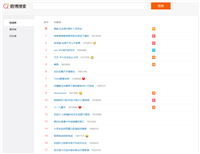



网友评论