一、背景
以前使用sql server进行表分区的时候就碰到很多关于唯一索引的问题:step8:sql server 当表分区遇上唯一约束,没想到在mysql的分区中一样会遇到这样的问题:mysql表分区实战。
今天我们来了解mysql唯一索引的一些知识:包括如何创建,如何批量插入,还有一些技巧上sql;
这些问题的根源在什么地方?有什么共同点?mysql中也有分区对齐的概念?唯一索引是在很多系统中都会出现的要求,有什么办法可以避免?它对性能的影响有多大?
二、过程
(一) 导入差异数据,忽略重复数据,ignore into的使用
在mysql创建表的时候,我们通常创建一个表的时候是以一个自增id值作为主键,那么mysql就会以primary key作为聚集索引键和主键,既然是主键,那当然是唯一的了,所以重复执行下面的插入语句会报1062错误:如figure1所示;

(figure1:duplicate entry '1' for key 'primary')
但是在实际的生产环境中,需求往往是需要在userid键值中设置唯一索引,今天我就以这个作为示例,进行唯一索引的测试:

(figure2:testtable1记录)

(figure3:testtable2记录)
通过执行上面的sql脚本,我们在testtable1和testtable2都创建了唯一索引:unique key `ix_userid` (`userid`),这就说明userid在testtable1和testtable2表中都是唯一的,如果把testtable2的数据批量导入到testtable1,如果执行下面【导入1】的sql,就会出现1062的错误,导致整个过程会回滚,没有达到导入差异数据的目的。

(figure4:duplicate entry '101' for key 'ix_userid')
mysql提供一个关键字:ignore,这个关键字判断每条记录是否存在,是否违反饿了表中的唯一索引,如果存在就不插入,而不存在的记录就会插入。

(figure5:ignore效果)
(二) 导入并覆盖重复数据,replace into 的使用
1. 把testtable1和testtable2分别回滚到figure2和figure3的状态(使用truncate table命名再执行insert语句),这个时候再执行下面的sql,看有什么效果:

(figure6:replace效果)
从上图figure6中,我们可以看到:userid为101的记录发生了改变,不单username修改了,而且usertype也变为null了。
所以,如果导入中发现了重复的,先删除再插入,如果记录有多个字段,在插入的时候如果有的字段没有赋值,那么新插入的记录这些字段为空(新插入记录的usertype都为null)。
需要注意的是,当你replace的时候,如果被插入的表如果没有指定列,会用null表示,而不是这个表原来的内容。如果插入的内容列和被插入的表列一样,则不会出现null。
2. 如果我们表结构usertype字段不允许为空,而且没有默认值的情况,执行【导入3】会发生什么事情呢?

(figure7:返回警告信息)

(figure8:usertype被设置为0)
通过figure7和figure8,我们知道数据记录还是插入了,只是返回field 'usertype' doesn't have a default value的警告,插入记录的usertype字段都被设置为0('usertype' 为int数据类型)。
3. 如果我们希望导入的时候一起更新usertype字段的值,这自然很简单了,使用下面的sql脚本就可以解决:

(figure9:一起更新usertype)
(三) 导入保留重复数据未指定字段,insert into on duplicate key update 的使用
把testtable1和testtable2分别回滚到figure2和figure3的状态(使用truncate table命名再执行insert语句),这个时候再执行下面的sql,看有什么效果:

(figure10:保留usertype值)
对比figure2、figure3与figure10,userid为101的记录:更新了username的值,保留了usertype的值;但是由于【导入5】中没有指定usertype,所以新插入记录的usertype是为null的。

(figure11:保留usertype值)
对比figure2、figure3与figure11,只插入testtable2表的userid,username字段,但是保留testtable1表的usertype字段。如果发现有重复的记录,做更新操作;在原有记录基础上,更新指定字段内容,其它字段内容保留。
(四) 总结
当在一个unique键上插入包含重复值的记录时,默认的insert会报1062错误,mysql可以通过以上三种不同的方式和你的业务逻辑进行处理。
三、参考文献
如对本文有疑问,请在下面进行留言讨论,广大热心网友会与你互动!! 点击进行留言回复

小白安装登录mysql-8.0.19-winx64的教程图解(新手必看)

Navicat连接MySQL时报10060、1045错误及my.ini位置问题



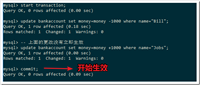
网友评论