本文实例讲述了java实现的串口通信功能。分享给大家供大家参考,具体如下:
用java实现串口通信(windows系统下),需要用到sun提供的串口包 javacomm20-win32.zip。其中要用到三个文件,配置如下:
1.comm.jar放置到 java_home/jre/lib/ext;
2.win32com.dll放置到 java_home/bin;
3.javax.comm.properties 两个地方都要放
jre/lib(也就是在java文件夹下的jre)
java_home/jre/lib
说一下我应用的环境。电子秤称重时,计算机通过串口给称重控制显示器发送一次命令“r”,控制显示器则发送一次重量数据给串口,计算机再读取将数据显示在网页上。这样就构成了一个实时称重系统。
读写串口的代码如下:
package com.chengzhong.tools;
import java.io.*;
import javax.comm.commportidentifier;
import javax.comm.*;
/**
*
* this bean provides some basic functions to implement full duplex
* information exchange through the serial port.
*
*/
public class serialbean
{
public static string portname;
public static commportidentifier portid;
public static serialport serialport;
public static outputstream out;
public static inputstream in;
//保存读数结果
public static string result="";
public static int opensignal=1;
/**
*
* constructor
*
* @param portid the id of the serial to be used. 1 for com1,
* 2 for com2, etc.
*
*/
public serialbean(int portid)
{
portname = "com" +portid;
}
/**
*
* this function initialize the serial port for communication. it starts a
* thread which consistently monitors the serial port. any signal captured
* from the serial port is stored into a buffer area.
*
*/
public int initialize()
{
opensignal=1;
try
{
portid = commportidentifier.getportidentifier(portname);
try
{
serialport = (serialport)
portid.open("serial_communication", 2000);
} catch (portinuseexception e)
{
if(!serialbean.portid.getcurrentowner().equals("serial_communication"))
{
opensignal=2; //该串口被其它程序占用
}else if(serialbean.portid.getcurrentowner().equals("serial_communication")){
opensignal=1;
return opensignal;
}
return opensignal;
}
//use inputstream in to read from the serial port, and outputstream
//out to write to the serial port.
try
{
in = serialport.getinputstream();
out = serialport.getoutputstream();
} catch (ioexception e)
{
opensignal=3; //输入输出流错误
return opensignal;
}
//initialize the communication parameters to 9600, 8, 1, none.
try
{
serialport.setserialportparams(9600,
serialport.databits_8,
serialport.stopbits_1,
serialport.parity_none);
} catch (unsupportedcommoperationexception e)
{
opensignal=4; //参数不正确
return opensignal;
}
} catch (nosuchportexception e)
{
portid=null;
opensignal=5; //没有该串口
return opensignal;
}
// when successfully open the serial port, create a new serial buffer,
// then create a thread that consistently accepts incoming signals from
// the serial port. incoming signals are stored in the serial buffer.
// return success information
return opensignal;
}
/**
*
* this function returns a string with a certain length from the incoming
* messages.
*
* @param length the length of the string to be returned.
*
*/
public static void readport()
{
serialbean.result="";
int c;
try {
if(in!=null){
while(in.available()>0)
{
c = in.read();
character d = new character((char) c);
serialbean.result=serialbean.result.concat(d.tostring());
}
}
} catch (ioexception e) {
// todo auto-generated catch block
e.printstacktrace();
}
}
/**
*
* this function sends a message through the serial port.
*
* @param msg the string to be sent.
*
*/
public static void writeport(string msg)
{
try
{
if(out!=null){
for (int i = 0; i < msg.length(); i++)
out.write(msg.charat(i));
}
} catch (ioexception e) {
return;
}
}
/**
*
* this function closes the serial port in use.
*
*/
public void closeport()
{
serialport.close();
}
}
这样通过 serialbean.result 就可得到读数结果。
至于把数据放到网页上,就要用到ajax了,这里用到了一个ajax框架dwr, dwr类put.java 如下:
package com.chengzhong.dwr;
import java.io.ioexception;
import com.chengzhong.tools.arith;
import com.chengzhong.tools.serialbean;
public class put {
//2011.9.17
public string write(){
//发送指令r,仪器发送一次净重数据
serialbean.writeport("r");
//读取数据
serialbean.readport();
string temp=serialbean.result.trim(); //我这里temp是形如 wn125.000kg 的数据
if(!temp.equals("") && temp.length()==11)
{
return (change(temp)).tostring();
}else{
return "";
}
}
//响应开始称重
public string startweight(string num){
int n=integer.parseint(num.trim());
serialbean sb = new serialbean(n);
sb.initialize();
return serialbean.opensignal+""; //返回初始化信息
}
//响应停止称重
public void endweight(){
try {
//关闭输入、输出流
serialbean.in.close();
serialbean.out.close();
} catch (ioexception e) {
// todo auto-generated catch block
e.printstacktrace();
}
if(serialbean.serialport!=null){
serialbean.serialport.close(); //关闭串口
}
serialbean.serialport=null;
serialbean.portid=null;
serialbean.result="";
}
/**
* 将形如 wn125.000kg 格式的重量转换为 125.000 (kg)(四舍五入,小数点后保留两位)
*/
public string change(string source){
double result=0.0;
string s1=source.substring(2,9);
try{
result=double.parsedouble(s1);
result=arith.round(result,2);
}catch(exception e){
e.printstacktrace();
return "";
}
return result.tostring();
}
}
注:arith.java是一个java 的高精度计算文件。
package com.chengzhong.tools;
import java.math.bigdecimal;
/**
* 由于java的简单类型不能够精确的对浮点数进行运算,这个工具类提供精
* 确的浮点数运算,包括加减乘除和四舍五入。
*/
public class arith{
//默认除法运算精度
private static final int def_div_scale = 10;
//这个类不能实例化
private arith(){
}
/**
* 提供精确的加法运算。
* @param v1 被加数
* @param v2 加数
* @return 两个参数的和
*/
public static double add(double v1,double v2){
bigdecimal b1 = new bigdecimal(double.tostring(v1));
bigdecimal b2 = new bigdecimal(double.tostring(v2));
return b1.add(b2).doublevalue();
}
/**
* 提供精确的减法运算。
* @param v1 被减数
* @param v2 减数
* @return 两个参数的差
*/
public static double sub(double v1,double v2){
bigdecimal b1 = new bigdecimal(double.tostring(v1));
bigdecimal b2 = new bigdecimal(double.tostring(v2));
return b1.subtract(b2).doublevalue();
}
/**
* 提供精确的乘法运算。
* @param v1 被乘数
* @param v2 乘数
* @return 两个参数的积
*/
public static double mul(double v1,double v2){
bigdecimal b1 = new bigdecimal(double.tostring(v1));
bigdecimal b2 = new bigdecimal(double.tostring(v2));
return b1.multiply(b2).doublevalue();
}
/**
* 提供(相对)精确的除法运算,当发生除不尽的情况时,精确到
* 小数点以后10位,以后的数字四舍五入。
* @param v1 被除数
* @param v2 除数
* @return 两个参数的商
*/
public static double div(double v1,double v2){
return div(v1,v2,def_div_scale);
}
/**
* 提供(相对)精确的除法运算。当发生除不尽的情况时,由scale参数指
* 定精度,以后的数字四舍五入。
* @param v1 被除数
* @param v2 除数
* @param scale 表示表示需要精确到小数点以后几位。
* @return 两个参数的商
*/
public static double div(double v1,double v2,int scale){
if(scale<0){
throw new illegalargumentexception(
"the scale must be a positive integer or zero");
}
bigdecimal b1 = new bigdecimal(double.tostring(v1));
bigdecimal b2 = new bigdecimal(double.tostring(v2));
return b1.divide(b2,scale,bigdecimal.round_half_up).doublevalue();
}
/**
* 提供精确的小数位四舍五入处理。
* @param v 需要四舍五入的数字
* @param scale 小数点后保留几位
* @return 四舍五入后的结果
*/
public static double round(double v,int scale){
if(scale<0){
throw new illegalargumentexception(
"the scale must be a positive integer or zero");
}
bigdecimal b = new bigdecimal(double.tostring(v));
bigdecimal one = new bigdecimal("1");
return b.divide(one,scale,bigdecimal.round_half_up).doublevalue();
}
}
网页页面上:
<script type="text/javascript" src="/chengzhong/dwr/engine.js"></script>
<script type="text/javascript" src="/chengzhong/dwr/util.js"></script>
<script type='text/javascript' src='/chengzhong/dwr/interface/ss.js' ></script>
<script type='text/javascript' >
var id;
function begin(){
id=window.setinterval('get()',500); //每隔半秒自动调用 get(),取得毛重数据填入文本框中
}
function get()
{
ss.write(readit); //调用dwr类 put.java 中的write方法
}
function readit(data){
if(data!=null && data!="")
{
document.getelementbyid("mzbf").value=data;
}
}
</script>
dwr的使用就不说了
更多关于java相关内容感兴趣的读者可查看本站专题:《java socket编程技巧总结》、《java文件与目录操作技巧汇总》、《java数据结构与算法教程》、《java操作dom节点技巧总结》和《java缓存操作技巧汇总》
希望本文所述对大家java程序设计有所帮助。
如对本文有疑问, 点击进行留言回复!!

Collection -- 02 -- BlockingQueue源码解析
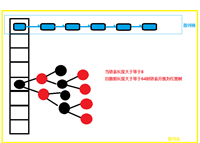

Concurrent -- 04 -- HashMap源码解析(JDK8)

网友评论