mvc是个好东西,为什么一入行的时候不去学一下,非要等到asp.net mvc出来了才去学;orm是个好东西,干嘛非要等到ef出来了才去学;html5是个好东西,干嘛非要等到ie9出来了才去学?......
——我想自己应该改掉这个坏毛病。
废话不多说了。
需求:模仿dreamweaver里为图片画上锚点的功能,生成html代码里的coords值的功能。
技术分析:直觉告诉我,html5 canvas可以胜任。
由于从来没实质性接触过canvas,只看过别人用canvas开发的demo,只好bing一下html5 canvas的教程咯。发现了下面的链接:
看完文档写代码:
代码分析:
1.1 html:要用一个图片作底,canvas放在它上面以供画图
1.2 css:你起码要位置放对、该透明的地方透明
1.3 javascript:鼠标事件要响应仨:mousedown,mousemove,mouseup
<div id="container">
<img id="bg" width="390" height="560" src="http://www.sh1800.net/navpic/20100917.jpg" />
<canvas id="drewpanel" width="390" height="560">
<p>some info to tell the people whose broswer doesn't support html5</p>
</canvas>
</div>
有经验的同学可能一看这html5代码就知道这注定是个悲剧,当有img元素在canvas下面时,不管怎样canvas就是不透明,忘记了canvas上可不可以画上东西了,应该也是不行的。看来这canvas元素有“洁癖”,不愿和其他低级元素同流合污。就算我要退而求其次,作为cantainer的背景元素出现都不行。我的感觉是这个canvas可能不会对其他元素透明的。所以上面的代码其实是错误的代码...
那怎么样才能实现类似photoshop里图层的效果呢?那就是多弄几个canvas元素,把上面的img换成canvas,然后把img绘制到这个canvas上,这样canvas对canvas就是透明的了。哎...代码如下:
<div id="container">
<canvas id="bg" width="390" height="560"></canvas>
<canvas id="drewpanel" width="390" height="560">
<p>some info to tell the people whose broswer doesn't support html5</p>
</canvas>
</div>
好了html算是搞定了,接下去就是往canvas上绘图,借助于javascript,这个任务非常简单。
window.addeventlistener('load', function () {
// get the canvas element.
var elem = document.getelementbyid('bg');
if (!elem || !elem.getcontext) {
return;
}
// get the canvas 2d context.
var context = elem.getcontext('2d');
if (!context || !context.drawimage) {
return;
}
// create a new image.
var img = new image();
// once it's loaded draw the image on the canvas.
img.addeventlistener('load', function () {
// original resolution: x, y.
context.drawimage(this, 0, 0);
// now resize the image: x, y, w, h.
context.drawimage(this, 160, 0, 120, 70);
// crop and resize the image: sx, sy, sw, sh, dx, dy, dw, dh.
context.drawimage(this, 8, 20, 140, 50, 0, 150, 350, 70);
}, false);
img.src = 'http://www.sh1800.net/navpic/20100917.jpg';
}, false);
//直接在文档里拿下来的代码 请注意为了opera和ie9 onload事件是必须要的,不然图片会是一片空白,当然chrome下不会这样
未完待续....
原文地址 http://www.cnblogs.com/ice6/archive/2010/09/18/1830020.html
如对本文有疑问,
点击进行留言回复!!

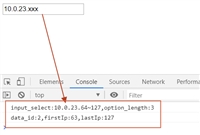
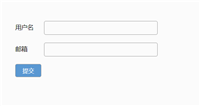
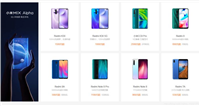
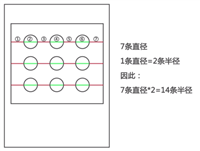
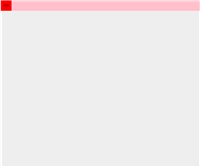
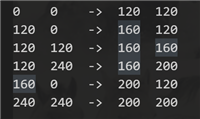


网友评论