方法一:
UIView的类目:
-(void)setCenterX:(CGFloat)centerX{
CGPoint center = self.center;
center.x = centerX;
self.center = center;
}
-(void)setCenterY:(CGFloat)centerY{
CGPoint center = self.center;
center.y = centerY;
self.center = center;
}
-(CGFloat)centerX{
return self.center.x;
}
-(CGFloat)centerY{
return self.center.y;
}
#import "ViewController.h"
@interface ViewController ()
// 下标指示视图属性
@property(nonatomic,strong)UIView *suffixView;
// 选中按钮属性
@property(nonatomic,strong)UIButton *selectedBtn;
@end
@implementation ViewController
- (void)viewDidLoad {
[super viewDidLoad];
// 数组的设置
NSArray *titleArray = @[@"全部",@"视频",@"娱乐",@"图片",@"新闻"];
CGFloat titleBtnX = self.view.frame.size.width/5;
CGFloat titleBtnY = 64;
CGFloat titleBtnWidth = self.view.frame.size.width/5;
CGFloat titleBtnHeight = 35;
for (int i = 0; i < 5; i++) {
// titleBtn的初始化
UIButton *titleBtn = [UIButton buttonWithType:UIButtonTypeCustom];
// titleBtn的frame设置
titleBtn.frame = CGRectMake(titleBtnX * i, titleBtnY, titleBtnWidth, titleBtnHeight);
// 设置titleBtn按钮的标题
[titleBtn setTitle:titleArray[i] forState:UIControlStateNormal];
// 正常状态的标题颜色
[titleBtn setTitleColor:[UIColor grayColor] forState:UIControlStateNormal];
// 不能使用(选中)状态的标题颜色
[titleBtn setTitleColor:[UIColor redColor] forState:UIControlStateDisabled];
// 按钮的字体大小设置
titleBtn.titleLabel.font = [UIFont systemFontOfSize:14];
[titleBtn addTarget:self action:@selector(titleBtnAction:) forControlEvents:UIControlEventTouchUpInside];
// 添加到self.view
[self.view addSubview:titleBtn];
// 默认选中第一个按钮
if (i == 0) {
titleBtn.enabled = NO;
self.selectedBtn = titleBtn;
// 按钮大小自适应
[titleBtn.titleLabel sizeToFit];
// 下标视图的中心点和按钮的中心点一样
self.suffixView.width = titleBtn.titleLabel.width;
self.suffixView.frame.center.x = titleBtn.center.x;
}
}
}
// 标题按钮的响应事件
#pragma mark - 标题按钮的响应事件
-(void)titleBtnAction:(UIButton *)button{
// 切换按钮的选中状态
self.selectedBtn.enabled = YES;
button.enabled = NO;
self.selectedBtn = button;
// 下标指示视图的移动
[UIView animateWithDuration:0.2 animations:^{
self.suffixView.width = button.titleLabel.width;
self.suffixView.center = button.center;
}];
}
- (void)customTabBar{
// 标题数组
NSArray *titles = @[@"首页",@"新闻",@"Top",@"影院",@"更多"];
// 图片数组
NSArray *imageNames =@[@"movie_home",@"msg_new",@"start_top250",@"icon_cinema",@"more_setting"];
// 按钮的宽度
float buttonWidth = [UIScreen mainScreen].bounds.size.width/titles.count;
// 选中图片初始化
selectImageV = [[UIImageView alloc] initWithFrame:CGRectMake(0, 0, 50, 50)];
selectImageV.image = [UIImage imageNamed:@"selectTabbar_bg_all"];
// 添加到self.tabBar
[self.tabBar addSubview:selectImageV];
// 循环添加按钮标题和图片
for (int i = 0; i < titles.count; i++) {
NSString *title = titles[i];
NSString *imageName = imageNames[i];
CGRect frame = CGRectMake(i*buttonWidth, 0, buttonWidth, 49);
// 初始化按钮
TabBarButton *button = [[TabBarButton alloc] initWithFrame:frame withImageName:imageName withTitle:title];
// 设置tag值
button.tag = 1000 + i;
// 按钮的响应事件
[button addTarget:self
action:@selector(buttonAction:)
forControlEvents:UIControlEventTouchUpInside];
// 默认选中第一个按钮
if (i == 0) {
selectImageV.center = button.center;
}
// 添加到self.tabBar
[self.tabBar addSubview:button];
}
}
#pragma mark - 按钮的响应事件
- (void) buttonAction: (UIButton *)btn {
// 选中按钮的下标
self.selectedIndex = btn.tag - 1000;
// 选中图片的中心点等于选中按钮的中心点
[UIView animateWithDuration:0.3 animations:^{
selectImageV.center = btn.center;
}];
}
注意:这里只总结了两种常用方法
如对本文有疑问, 点击进行留言回复!!
开发环境和测试环境的发包(及uniapp的request封装)
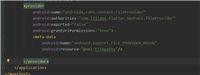

iOS app已经上架可供销售,但是在AppStore上搜不到的解决办法


网友评论