
首先提供两个xml文件
xml代码如下:
1、example.xml
<?xml version="1.0" encoding="iso-8859-1"?> <chart> <series title="series1" type="point" color="#ff0000"> <points count="6"> <point index="0" y="339"/> <point index="1" y="215"/> <point index="2" y="122"/> <point index="3" y="237"/> <point index="4" y="184"/> <point index="5" y="101"/> </points> </series> <series title="series2" type="point" color="#008000"> <points count="6"> <point index="0" y="356"/> <point index="1" y="340"/> <point index="2" y="341"/> <point index="3" y="352"/> <point index="4" y="352"/> <point index="5" y="377"/> </points> </series> <series title="series3" type="point" color="#ffff00"> <points count="6"> <point index="0" y="347"/> <point index="1" y="345"/> <point index="2" y="312"/> <point index="3" y="293"/> <point index="4" y="283"/> <point index="5" y="251"/> </points> </series> <series title="series4" type="point" color="#0000ff"> <points count="6"> <point index="0" y="180"/> <point index="1" y="191"/> <point index="2" y="200"/> <point index="3" y="194"/> <point index="4" y="164"/> <point index="5" y="131"/> </points> </series> </chart>
2、example1.xml
<?xml version="1.0" encoding="iso-8859-1"?> <chart> <series title="series1" type="point" color="#ff0000"> <points count="6"> <point index="0" y="100"/> <point index="1" y="215"/> <point index="2" y="122"/> <point index="3" y="237"/> <point index="4" y="184"/> <point index="5" y="101"/> </points> </series> <series title="series2" type="point" color="#008000"> <points count="6"> <point index="6" y="356"/> <point index="7" y="340"/> <point index="8" y="341"/> <point index="9" y="200"/> <point index="10" y="352"/> <point index="11" y="377"/> </points> </series> <series title="series3" type="point" color="#ffff00"> <points count="6"> <point index="0" y="347"/> <point index="1" y="345"/> <point index="2" y="312"/> <point index="3" y="293"/> <point index="4" y="283"/> <point index="5" y="251"/> </points> </series> <series title="series4" type="point" color="#0000ff"> <points count="6"> <point index="0" y="180"/> <point index="1" y="191"/> <point index="2" y="200"/> <point index="3" y="194"/> <point index="4" y="164"/> <point index="5" y="131"/> </points> </series> </chart>
界面代码:
object form1: tform1
left = 524
top = 351
width = 653
height = 432
caption = 'form1'
color = clbtnface
font.charset = default_charset
font.color = clwindowtext
font.height = -11
font.name = 'ms sans serif'
font.style = []
oldcreateorder = false
oncreate = formcreate
pixelsperinch = 96
textheight = 13
object chart1: tchart
left = 0
top = 0
width = 645
height = 353
title.text.strings = (
'xml数据源演示(tchart)')
chart3dpercent = 45
align = altop
taborder = 0
printmargins = (
15
22
15
22)
object series1: tbarseries
coloreachpoint = true
marks.callout.brush.color = clblack
marks.visible = true
gradient.direction = gdtopbottom
xvalues.name = 'x'
xvalues.order = loascending
yvalues.name = 'bar'
yvalues.order = lonone
end
object series2: tbarseries
active = false
coloreachpoint = true
marks.callout.brush.color = clblack
marks.visible = true
datasource = teexmlsource3
barstyle = bsrectgradient
gradient.direction = gdtopbottom
xvalues.name = 'x'
xvalues.order = loascending
yvalues.name = 'bar'
yvalues.order = lonone
end
end
object button1: tbutton
left = 104
top = 360
width = 75
height = 25
caption = '&o.打开xml'
taborder = 1
onclick = button1click
end
object button2: tbutton
left = 464
top = 360
width = 75
height = 25
caption = '&e.退出'
taborder = 2
onclick = button2click
end
object teexmlsource1: tteexmlsource
active = true
chart = chart1
filename =
'c:\users\lenovo\desktop\testd7\chartdemo\第二章\7、数据源组件teexmlsource' +
'\example.xml'
series = series1
seriesnode = 'series1'
valuesource = 'y'
end
object teexmlsource3: tteexmlsource
active = true
filename =
'c:\users\lenovo\desktop\testd7\chartdemo\第二章\7、数据源组件teexmlsource' +
'\example1.xml'
series = series2
seriesnode = 'series2'
valuesource = 'y'
end
end
功能代码:
unit unit1;
interface
uses
windows, messages, sysutils, variants, classes, graphics, controls, forms,
dialogs, teengine, teeurl, teexml, stdctrls, series, extctrls, teeprocs,
chart, teeseriestexted;
type
tform1 = class(tform)
chart1: tchart;
series1: tbarseries;
series2: tbarseries;
button1: tbutton;
button2: tbutton;
teexmlsource1: tteexmlsource;
teexmlsource3: tteexmlsource;
procedure formcreate(sender: tobject);
procedure button2click(sender: tobject);
procedure button1click(sender: tobject);
private
{ private declarations }
public
{ public declarations }
end;
var
form1: tform1;
implementation
{$r *.dfm}
procedure tform1.formcreate(sender: tobject);
begin
position := poscreencenter;
borderstyle := bsdialog;
end;
procedure tform1.button2click(sender: tobject);
begin
close;
end;
procedure tform1.button1click(sender: tobject);
begin
teexmlsource1.chart := chart1;
teexmlsource1.series := series1;
teexmlsource1.valuesource := 'y';
//这里loadfromfile好像没什么用。
// teexmlsource1.loadfromfile('example1.xml');
teexmlsource1.filename := 'example1.xml';
teexmlsource1.active := true;
end;
end.
如对本文有疑问, 点击进行留言回复!!

uniGUI之自定义JS事件动作ClientEvents(30)


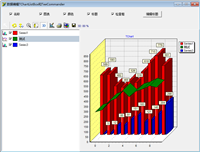
TChart-数据编辑(TChartListBox,TeeCommander)




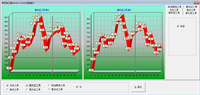
网友评论