先上图

功能代码:
unit unit1;
interface
uses
windows, messages, sysutils, variants, classes, graphics, controls, forms,
dialogs, teengine, series, teenavigator, teechartgrid, grids, stdctrls,
buttons, extctrls, teeprocs, chart, bubblech, teecomma, teelisb;
type
tform1 = class(tform)
panel1: tpanel;
checkbox1: tcheckbox;
checkbox2: tcheckbox;
panel2: tpanel;
chart1: tchart;
colordialog1: tcolordialog;
chartlistbox1: tchartlistbox;
teecommander1: tteecommander;
checkbox3: tcheckbox;
checkbox4: tcheckbox;
series1: tbarseries;
series2: tlineseries;
series3: tbarseries;
checkbox5: tcheckbox;
button1: tbutton;
procedure formcreate(sender: tobject);
procedure checkbox4click(sender: tobject);
procedure checkbox2click(sender: tobject);
procedure checkbox1click(sender: tobject);
procedure checkbox3click(sender: tobject);
procedure checkbox5click(sender: tobject);
procedure button1click(sender: tobject);
private
{ private declarations }
public
{ public declarations }
end;
var
form1: tform1;
implementation
{$r *.dfm}
procedure tform1.formcreate(sender: tobject);
begin
//
series1.fillsamplevalues(10);
series2.fillsamplevalues(10);
series3.fillsamplevalues(10);
position := poscreencenter;
// teecommander1上的按钮可以自定义选择。
teecommander1.createcontrols([tcbnormal, tcbseparator,
tcbrotate, tcbmove, tcbzoom,
tcbdepth, tcb3d, tcbseparator,
tcbedit, tcbprintpreview,
tcbcopy, tcbsave])
end;
procedure tform1.checkbox4click(sender: tobject);
begin
if checkbox4.checked then
chartlistbox1.showseriestitle := true
else
chartlistbox1.showseriestitle := false;
end;
procedure tform1.checkbox2click(sender: tobject);
begin
if checkbox2.checked then
chartlistbox1.showseriescolor := true
else
chartlistbox1.showseriescolor := false;
end;
procedure tform1.checkbox1click(sender: tobject);
begin
if checkbox1.checked then
chartlistbox1.showseriesicon := true
else
chartlistbox1.showseriesicon := false;
end;
procedure tform1.checkbox3click(sender: tobject);
begin
if checkbox3.checked then
chartlistbox1.showactivecheck := true
else
chartlistbox1.showactivecheck := false;
end;
procedure tform1.checkbox5click(sender: tobject);
begin
if checkbox5.checked then
chartlistbox1.showseriesnames := true
else
chartlistbox1.showseriesnames := false;
end;
procedure tform1.button1click(sender: tobject);
begin
chartlistbox1.showeditor;
end;
end.
界面代码:
object form1: tform1
left = 435
top = 280
width = 802
height = 612
caption = '数据编辑tchartlistbox和teecommander'
color = clbtnface
font.charset = default_charset
font.color = clwindowtext
font.height = -11
font.name = 'ms sans serif'
font.style = []
oldcreateorder = false
oncreate = formcreate
pixelsperinch = 96
textheight = 13
object panel1: tpanel
left = 0
top = 0
width = 794
height = 57
align = altop
bevelouter = bvnone
taborder = 0
object checkbox1: tcheckbox
left = 152
top = 20
width = 97
height = 17
caption = '图表'
checked = true
ctl3d = true
parentctl3d = false
state = cbchecked
taborder = 0
onclick = checkbox1click
end
object checkbox2: tcheckbox
left = 248
top = 20
width = 97
height = 17
caption = '颜色'
checked = true
ctl3d = true
parentctl3d = false
state = cbchecked
taborder = 1
onclick = checkbox2click
end
object checkbox3: tcheckbox
left = 440
top = 20
width = 97
height = 17
caption = '检查框'
checked = true
ctl3d = true
parentctl3d = false
state = cbchecked
taborder = 2
onclick = checkbox3click
end
object checkbox4: tcheckbox
left = 344
top = 20
width = 97
height = 17
caption = '标题'
checked = true
ctl3d = true
parentctl3d = false
state = cbchecked
taborder = 3
onclick = checkbox4click
end
object checkbox5: tcheckbox
left = 32
top = 20
width = 97
height = 17
caption = '名称'
checked = true
ctl3d = true
parentctl3d = false
state = cbchecked
taborder = 4
onclick = checkbox5click
end
object button1: tbutton
left = 568
top = 16
width = 75
height = 25
caption = '编辑标题'
taborder = 5
onclick = button1click
end
end
object panel2: tpanel
left = 0
top = 90
width = 794
height = 485
align = alclient
bevelouter = bvnone
taborder = 1
object chart1: tchart
left = 314
top = 0
width = 480
height = 485
title.text.strings = (
'tchart')
view3doptions.elevation = 315
view3doptions.horizoffset = 1
view3doptions.perspective = 0
view3doptions.rotation = 360
view3doptions.zoom = 102
align = alright
taborder = 0
printmargins = (
25
15
25
15)
object series1: tbarseries
marks.callout.brush.color = clblack
marks.visible = true
barwidthpercent = 75
gradient.direction = gdtopbottom
xvalues.name = 'x'
xvalues.order = loascending
yvalues.name = 'bar'
yvalues.order = lonone
end
object series2: tlineseries
marks.callout.brush.color = clblack
marks.visible = false
pointer.inflatemargins = true
pointer.style = psrectangle
pointer.visible = false
xvalues.name = 'x'
xvalues.order = loascending
yvalues.name = 'y'
yvalues.order = lonone
end
object series3: tbarseries
marks.callout.brush.color = clblack
marks.visible = true
seriescolor = clblue
barstyle = bscilinder
gradient.direction = gdtopbottom
xvalues.name = 'x'
xvalues.order = loascending
yvalues.name = 'bar'
yvalues.order = lonone
end
end
object chartlistbox1: tchartlistbox
left = 0
top = 0
width = 314
height = 485
chart = chart1
align = alclient
itemheight = 24
taborder = 1
end
end
object teecommander1: tteecommander
left = 0
top = 57
width = 794
height = 33
panel = chart1
align = altop
bevelouter = bvnone
parentshowhint = false
taborder = 2
end
object colordialog1: tcolordialog
left = 602
top = 89
end
end
如对本文有疑问, 点击进行留言回复!!

uniGUI之自定义JS事件动作ClientEvents(30)


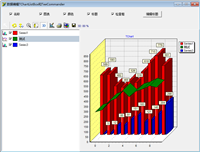
TChart-数据编辑(TChartListBox,TeeCommander)




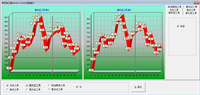
网友评论